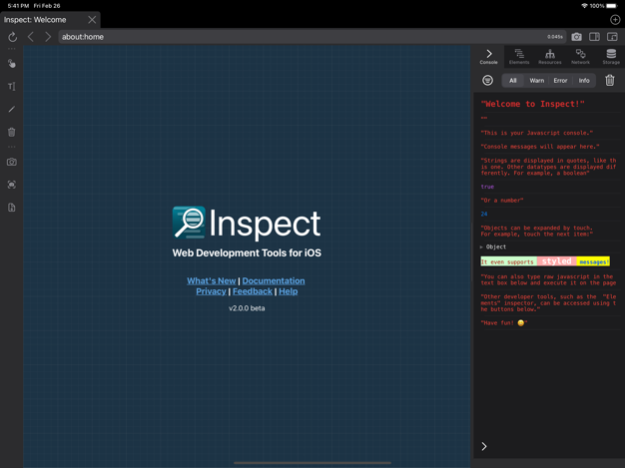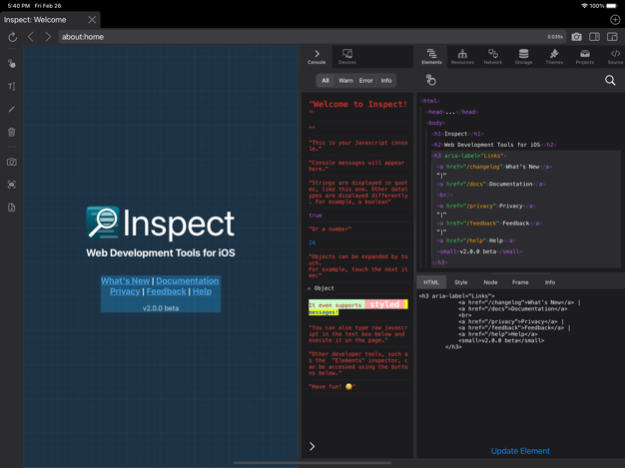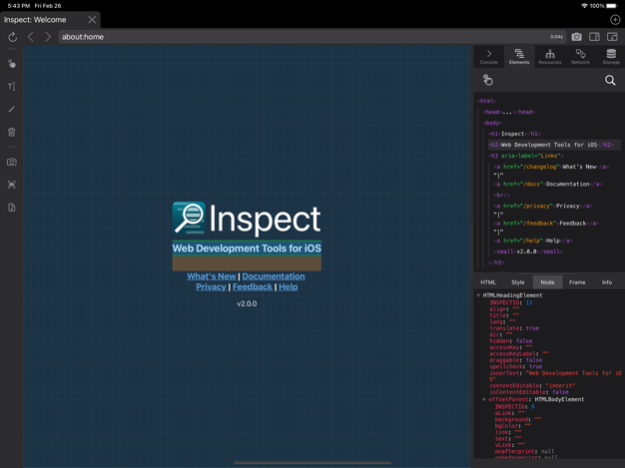Inspect Browser 2.4.3
Continue to app
Paid Version
Publisher Description
Spring sale! Save 15% for a limited time.
Web development tools for iOS.
Inspect is a web inspector for iOS that provides desktop-class developer tools, right in the app. No need for remote debugging, connecting to a desktop, proxies, or remote systems.
Included are:
- JavaScript console.
- HTML element inspection and editing (with live preview).
- CSS inspection and editing (with live preview).
- View element details: CSS rules, JavaScript properties, dimension statistics, and more.
- Open files and folders from other apps (like Working Copy), or from iCloud to test locally.
- Network panel, displaying page headers and XHR requests.
- Responsive design tools: View your site with a variety of mobile and desktop sizes and orientations, including support for custom sizes and user agents.
- Cookies, local storage, and session storage inspector and editor.
- Resource graph.
- View raw page source.
- Control over browser operation: disable JavaScript, cache, and clear cache and cookies to test various operations and states.
- Save a screenshot of your site, including the ability to save the full page.
Jan 14, 2024
Version 2.4.3
A few important bugfixes:
- Fixed crash when using various keyboard shortcuts.
- Fixed issue causing web page to extend off the side/bottom of the screen when dev tools are hidden.
- Fixed crash when zooming using a connected magic trackpad.
- Fixed persistent crash when entering nothing for a profile icon.
About Inspect Browser
Inspect Browser is a paid app for iOS published in the Other list of apps, part of Network & Internet.
The company that develops Inspect Browser is Parallax Dynamics Inc.. The latest version released by its developer is 2.4.3.
To install Inspect Browser on your iOS device, just click the green Continue To App button above to start the installation process. The app is listed on our website since 2024-01-14 and was downloaded 2 times. We have already checked if the download link is safe, however for your own protection we recommend that you scan the downloaded app with your antivirus. Your antivirus may detect the Inspect Browser as malware if the download link is broken.
How to install Inspect Browser on your iOS device:
- Click on the Continue To App button on our website. This will redirect you to the App Store.
- Once the Inspect Browser is shown in the iTunes listing of your iOS device, you can start its download and installation. Tap on the GET button to the right of the app to start downloading it.
- If you are not logged-in the iOS appstore app, you'll be prompted for your your Apple ID and/or password.
- After Inspect Browser is downloaded, you'll see an INSTALL button to the right. Tap on it to start the actual installation of the iOS app.
- Once installation is finished you can tap on the OPEN button to start it. Its icon will also be added to your device home screen.